4.2. Use SD Card for Bare Burn¶
4.2.1. Preparations Before Use¶
Refer to [Linux development environment user guide] [1.2 how to compile BSP] to compile the following files:
fip.bin - bootloader + uboot
boot.emmc/boot.spinand/boot.spinor- minimal Linux image(Optional)
rootfs.emmc/rootfs.spinand/rootfs.spinor - rootFS(Optional)
system.emmc/system.spinand/system.spinor – rw zoning(Optional)
cfg.emmc/cfg.spinand/cfg.spinor - config rw zoning(Optional)
A FAT32 format TF Card(micro SD)
4.2.2. Explanation of Bare Burning Process¶
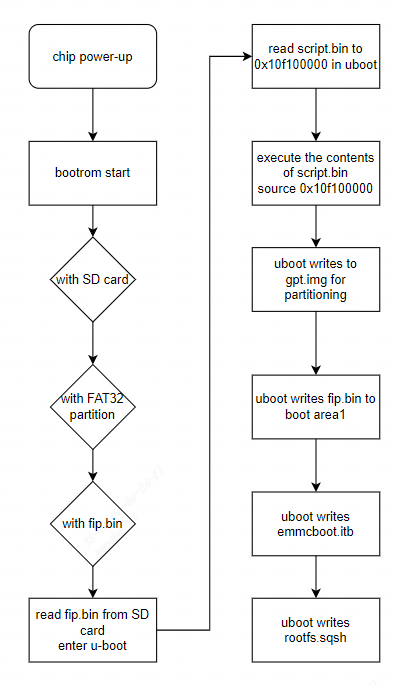
4.2.3. Operation Process¶
Put fip.bin,*.emmc/.spinand/.spinor in the SD card
Insert the SD card into the SD card slot of Cvitek EVB
Boot Cvitek EVB platform
4.2.4. Operation Example¶
Confirm files before use
SPINAND
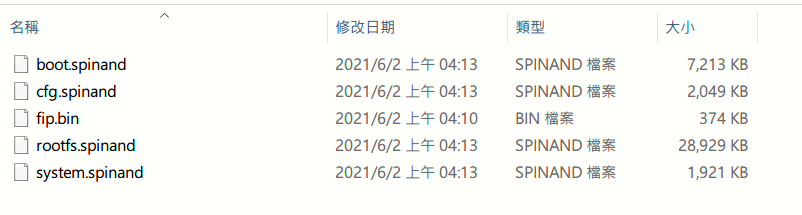
Insert the SD card, connect the cv180x/cv181x platform to the power supply, and start the burning program automatically
When the platform is finished burning, you can see the following message on UART port.
Power off the platform and restart it to finish burning

4.2.5. Use upgrade.zip to Upgrade¶
Refer to [Linux development environment user’s Guide] [1.2 how to compile BSP] to compile upgrade.zip
Copy upgrade.zip to SD card
Decompress upgrade.zip (please unzip the file to the root directory of SD card)
4.2.6. Precautions¶
Please make sure SD card is correctly formatted as FAT32
4.2.7. Set eMMC ECSD Register¶
When SD card is used for bare burning, EMMC driver built in u-boot will be used to modify ECSD, mainly for ECSD [162], that is, n_ Rst function is turned on, and the specific burning mode is as follows:
Enter the following command under u-boot to start n_Rst function
uboot # mmc fuse_rstn 0