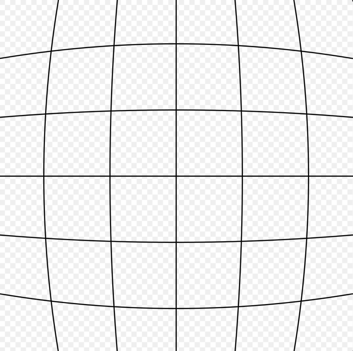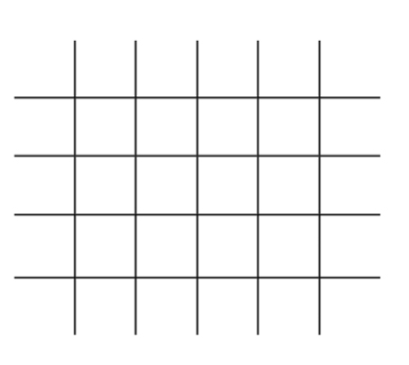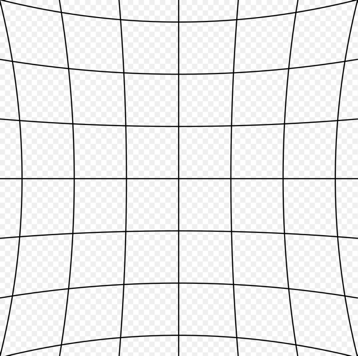3. LDC Debugging Guide¶
3.1. Basic Concept¶
3.1.1. Field of View¶
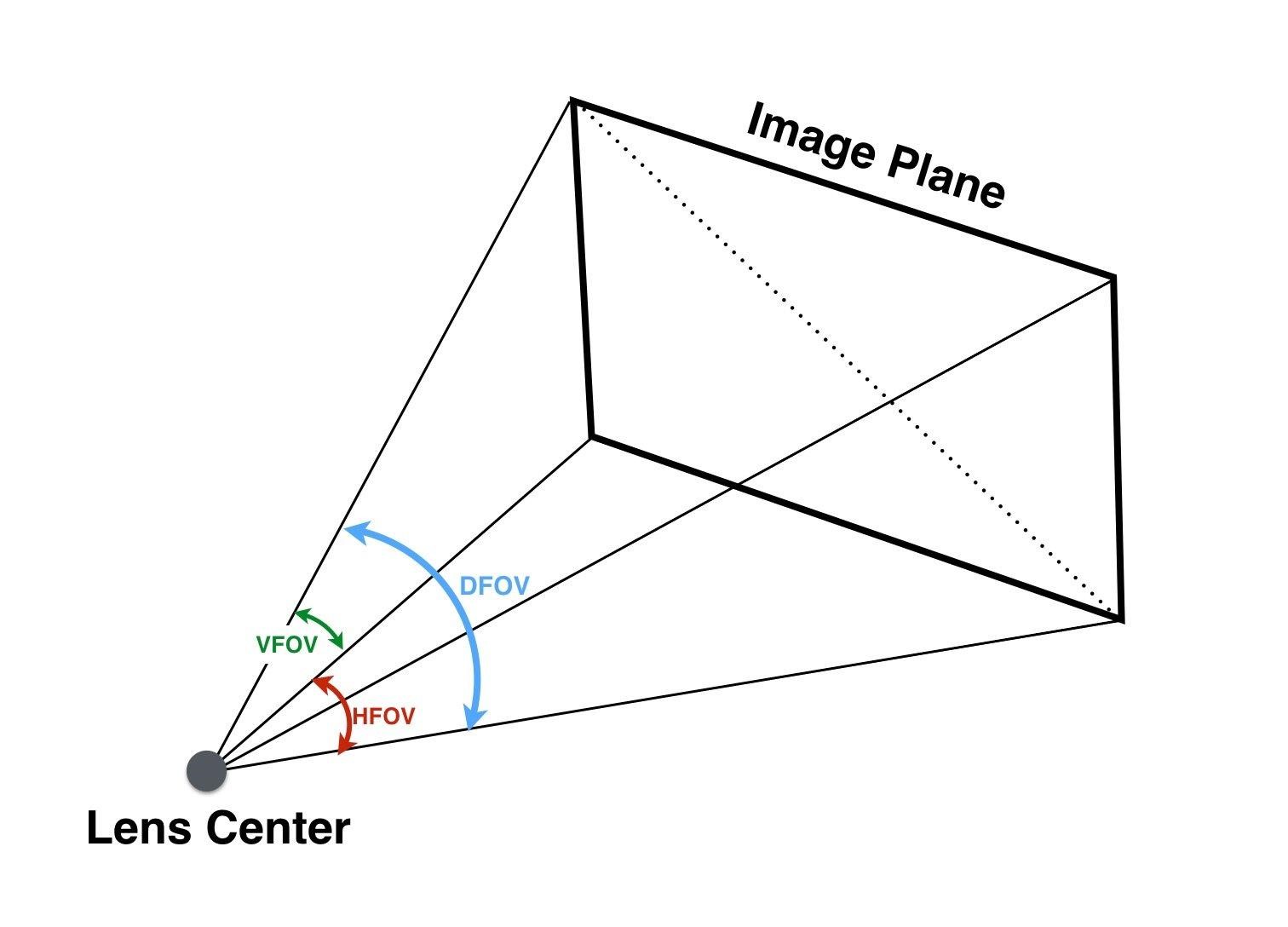
Fig. 3.1 horizontal field of view, vertical field of view, diagonal field of view¶
3.2. Debugging Guide for Each Application Scenario Parameter¶
3.2.1. LDC¶
Configuration Parameter |
Configuration Range |
Parameter Meaning |
|---|---|---|
CenterXOffset |
-511~+511 |
Horizontal offset of the image center point from the physical center point |
CenterYOffset |
-511~+511 |
Vertical offset of the image center point from the physical center point |
DistortionRatio |
[-300,500] |
Correction strength, negative numbers for pincushion type, positive numbers for barrel type |
bAspect |
bool |
Whether the aspect ratio is maintained during the field of view adjustment |
XYRatio |
0~100 |
Parameter for field of view size, valid when bAspect=1 |
XRatio |
0~100 |
X-directional field of view size parameter, valid when bAspect=0 |
YRatio |
0~100 |
Y-directional field of view size parameter, valid when bAspect=0 |
stGridInfoAttr |
/ |
GridInfo parameter |
Configure Parameters |
Configuration Range |
Parameter Significance |
|---|---|---|
bEnable |
bool |
Whether to enable GridInfo. |
gridFileName |
/ |
GridInfo file name. |
gridBindName |
/ |
GridInfo binding name. |
isBlending |
bool |
Not used at the moment. |
bEISEnable |
bool |
Not used at the moment. |
homoRgnNum |
/ |
Not used at the moment. |
3.2.2. LDC Correction Model¶
LDC supports two correction modes, barrel distortion and pincushion distortion, as shown in Fig. 3.2 and Fig. 3.4 .
3.2.2.1. Example of Correction of Barrel Distortion¶
Parameter Description |
Parameter Configuration |
Image Examples |
|---|---|---|
Typical Configuration Distortion center overlaps with image center Maintain the aspect ratio Maintain the maximum field of view |
Width=1920 Height=1080 OutWidth=1920 OutHeight=1080 CenterXOffset/CenterYOffset=0 DistortionRatio=-165 bAspect=1 XYRatio=100 XRatio=100 YRatio=100 |
Before correction 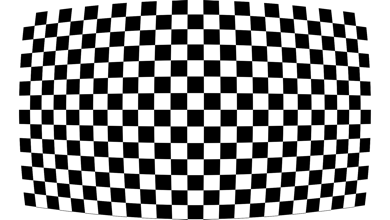
After correction 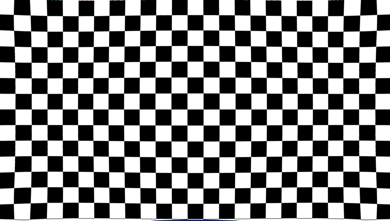
|
Ratio: Correction strength A higher value indicates a lower correction strength |
DistortionRatio=-205 |
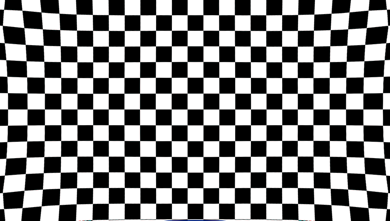
|
bAspect: Whether to maintain the aspect ratio 1: Maintain the aspect ratio 0: Do not maintain the aspect ratio and retain the maximum field of view |
bAspect=0 DistortionRatio=-165 |
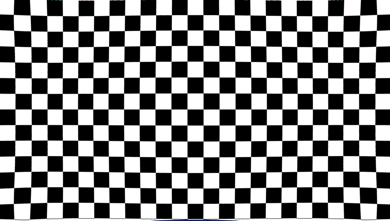
|
bAspect=0, XRatio, YRatio XRatio: Horizontal field of view reservation magnitude YRatio: Vertical field of view reservation magnitude bAspect=1: Enable XYRatio XYRatio: The field of view reservation magnitude in scene where the aspect ratio is maintained Note: 100 is the maximum field of view retained, 0 is 2/3 of the maximum field of view retained |
bAspect=0,XRatio=20 bAspect=1,XRatio=20 |
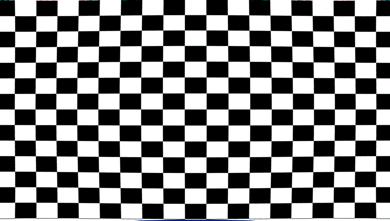
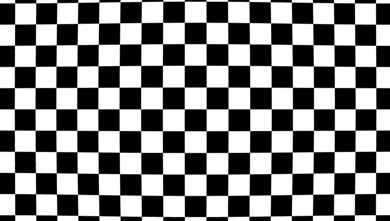
|
3.2.2.2. Example of Correction of Pincushion Distortion¶
Parameter Description |
Parameter Configuration |
Image Examples |
|---|---|---|
Typical Configuration Distortion center overlaps with image center Maintain the aspect ratio Maintain the maximum field of view |
Width=1920 Height=1080 OutWidth=1920 OutHeight=1080 CenterXOffset/CenterYOffset=0 DistortionRatio=500 bAspect=1 XYRatio=100 XRatio=100 YRatio=100 |
Before correction 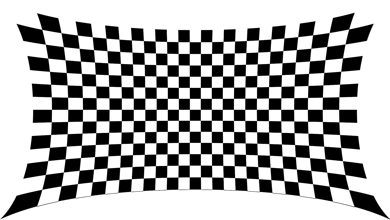
After correction 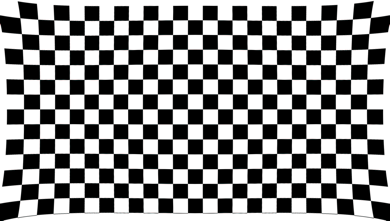
|
3.2.3. Free Angle Rotation¶
Configuration Parameter |
Configuration Range |
Parameter Meaning |
|---|---|---|
CenterXOffset |
-511~+511 |
Horizontal offset of the center of rotation from the center of the image |
CenterYOffset |
-511~+511 |
Vertical offset of the center of rotation from the center of the image |
OutWidth |
480~8192 |
Width of the output image |
OutHeight |
360~8192 |
Height of the output image |
3.2.4. Data Flow Chart¶
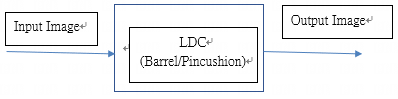
Fig. 3.5 LDC (Lens Distortion Correction flowchart)¶