4. Uninstall Usb Driver¶
Windows offers the pnputil command-line utility for managing driver packages. The following command can be used to list all third-party drivers:
pnputil /enum-drivers
Filter out the drivers of cviusbdownload that have been installed from the output results:
发布名称:oem88.inf
原始名称:cviusbdownload.inf
提供程序名称:libusb-win32
类名:libusb-win32 Usb Devices
类 GUID:{eb781aaf-9c79-4523-a5df-642a87eca567}
驱动程序版本:03/26/2024 1.0.0.0
签名者姓名:libusb-win32 (CviUsbDownload.inf) [Self]
发布名称:oem136.inf
原始名称:cviusbdownload.inf
提供程序名称:libusb-win32
类名:libusb-win32 Usb Devices
类 GUID:{eb781aaf-9c79-4523-a5df-642a87eca567}
驱动程序版本:03/26/2024 1.0.0.0
签名者姓名:libusb-win32 (CviUsbDownload.inf) [Self]
From the example above, the cviusb driver has been installed twice. You can choose one of them to uninstall (Note: You need to open the command line tool with administrative privileges):
pnputil /delete-driver oem88.inf /uninstall
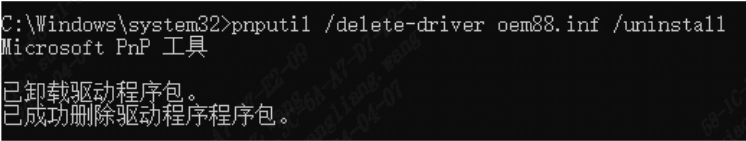
Fig. 4.1 如何验证驱动卸载是否正确¶