4. Tool Application Reference¶
4.1. How to Import and Export Tool Parameters?¶
4.1.1. Import and Export Parameters Using Tool¶
CviPQ Tool supports the import and export of configuration files in JSON format on the PC side, and supports the solidification of tool parameters to the board side.
If the user wants to export or import the parameter file of CviPQ tool, please refer to the description in chapter 2.4.3.1 and 2.4.3.2 .
If the user wants to import parameters to the board or export parameters from the board to the PC for backup, use the “Bin Utility” tool. Specific operation instructions are as follows:
Import and export bin file of board end parameters
When connected to the board, click Bin Utility in the menu bar to open the binary utility window, as shown in Figure 4-1
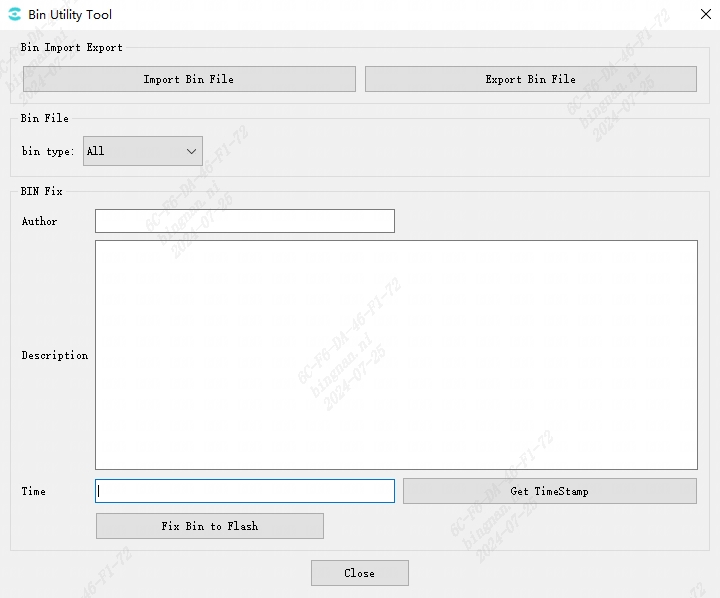
Fig. 4.1 Binary Utilities¶
There are two buttons in the Bin Import Export group. Click the buttons respectively to complete the following operations:
Import the parameter bin file to the board end: Click “Import Bin File” and select the correct parameter bin file to be imported in the pop-up open file dialog box. When the tool completes sending the file to the board end, the parameters will take effect immediately.
Export the board end parameter bin file: Click on the bin type dropdown menu to select the export type, then click “Export Bin File” and select a save path in the pop-up save file dialog box. The tool will save the parameters of the selected type on the board end into the specified path.
Solidify parameter configuration to Flash
After filling in the author, description information and time information in the Bin Fix group, you can click “Fix Bin to Flash” to send instructions to the board end to write the current board end parameter information into Flash.
4.1.2. Import and export image quality parameters using libraries¶
The board end tool provides import and export of parameter library files. You can choose the following two methods according to your own needs. Note: The following interfaces must be called after calling the CVI_ISP_Init interface.
Get and save all block bin data (ISP x, VPSS, VO, etc.):
CVI_BIN_GetBinTotalLen: Get the total length of bin data;
CVI_BIN_ExportBinData: Export all block bin data;
CVI_BIN_ImportBinData: Match the data in the bin with the current modules and import all bin data that meet the criteria;
Get and save single block bin data (ISP x, VPSS, VO, etc.):
CVI_BIN_GetSingleISPBinLen Get the length of bin data for a single module;
CVI_BIN_ExportSingleISPBinData Export individual block bin data;
CVI_BIN_SaveParamToBin: Export all block bin data;
CVI_BIN_LoadParamFromBin: Import single block bin data;
CVI_BIN_LoadParamFromBinEx: Import single block bin (including input buf length) data;
Please refer to the recommended usage process, as shown in the figure below.
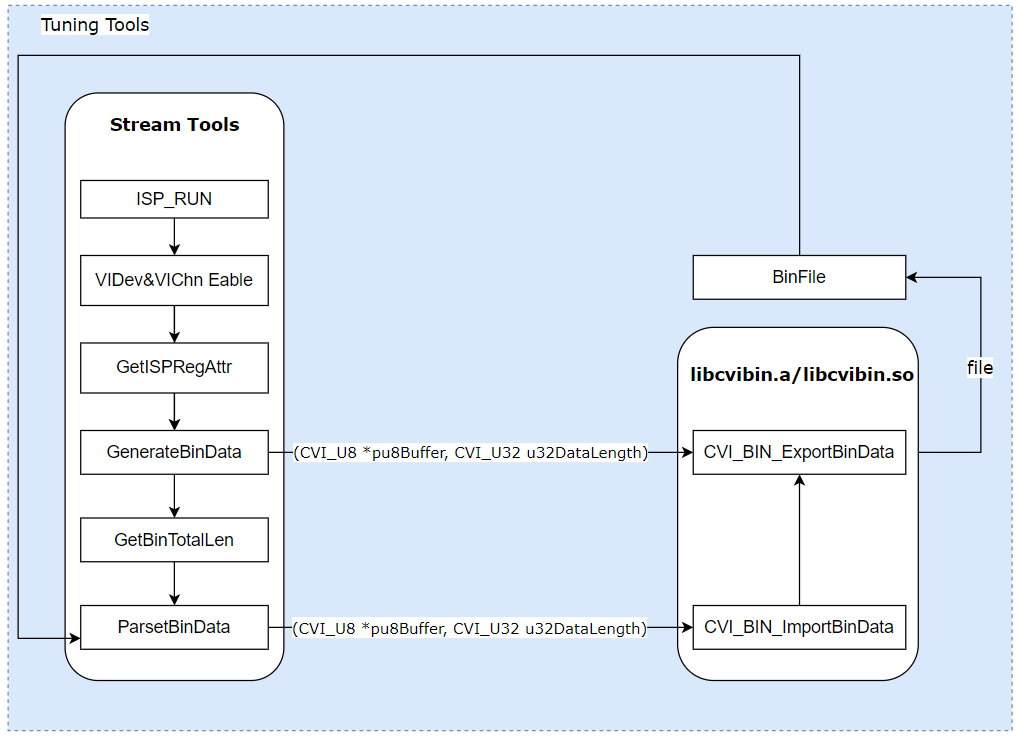
Other related interface API:
CVI_BIN_SetBinName: Set the path and file name where PQBin is stored;
CVI_BIN_GetBinName: Get the path and file name where PQBin is stored;
CVI_BIN_GetBinExtraAttr: Get bin header data information;
CVI_BIN_EnSingleMode: Enable pqbin single mode;
CVI_BIN_DisSingleMode: Disable pqbin single mode;
CVI_ISP_BIN_SetBypassParams: Set the params of ispBinBypass, indicatting which params to be bypassed;
CVI_ISP_BIN_GetBypassParams: Get the params of ispBinBypass, indicatting which params to be bypassed;
4.1.3. API reference¶
4.1.3.1. CVI_BIN_GetBinTotalLen¶
【describe】
Get the total length of bin data.
【grammar】
CVI_U32 CVI_BIN_GetBinTotalLen(void);
【parameter】
parameter name |
describe |
input Output |
|---|---|---|
none |
none |
none |
【return value】
return value |
describe |
|---|---|
CVI_U32 |
The total length of the bin file |
【need】
Header file: cvi_bin.h
Library files: libcvi_bin.so, libcvi_bin_isp.so
【Notice】
This function must be called before calling the :ref: CVI_BIN_ExportBinData <CVI_BIN_ExportBinData> interface. 【Example】
CVI_U32 u32BinLen = 0;
u32BinLen = CVI_BIN_GetBinTotalLen();
【related topic】
4.1.3.2. CVI_BIN_ExportBinData¶
【describe】
Export all block bin data.
【grammar】
CVI_S32 CVI_BIN_ExportBinData(CVI_U8*pu8Buffer, CVI_U32 u32DataLength);
【parameter】
parameter name |
describe |
input Output |
|---|---|---|
pu8Buffer |
Buffer to save pqbin data |
input |
u32DataLength |
The total length of pqbin data |
input |
【return value】
return value |
describe |
|---|---|
0 |
success. |
not 0 |
Failed, please see Error code 1 for its value. |
【need】
Header file: cvi_bin.h
Library files: libcvi_bin.so, libcvi_bin_isp.so
【Notice】
When calling this function, you must first call the CVI_BIN_GetBinTotalLen function to obtain the size of the data, otherwise memory problems may occur.
【Example】
CVI_S32 ret = CVI_SUCCESS;
CVI_BIN_HEADER header;
CVI_U32 u32BinLen = 0, u32TempLen = 0;
CVI_U8 *pBuffer;
memset(&header, 0, sizeof(CVI_BIN_HEADER));
u32BinLen = CVI_BIN_GetBinTotalLen();
pBuffer = (CVI_U8 *)malloc(u32BinLen);
if (pBuffer == NULL) {
ISP_DAEMON_DEBUG(LOG_ALERT, "malloc err!\\n");
return CVI_FAILURE;
}
header.extraInfo = *binExtra;
memcpy(pBuffer, &header, sizeof(CVI_BIN_HEADER));
ret = CVI_BIN_ExportBinData(pBuffer, u32BinLen);
if (ret != CVI_SUCCESS) {
ISP_DAEMON_DEBUG_EX(LOG_ALERT, "CVI_BIN_ExportBinData err(%#x)!\\n", ret);
} else {
u32TempLen = fwrite(pBuffer, 1, u32BinLen, fp);
if (u32TempLen != u32BinLen) {
ISP_DAEMON_DEBUG(LOG_ALERT, "writeIspRegToBin fail\\n");
ret = CVI_FAILURE;
}
}
if (pBuffer != NULL) {
free(pBuffer);
}
ISP_DAEMON_UNUSED(numDevice);
return ret;
【related topic】
none
4.1.3.3. CVI_BIN_ImportBinData¶
【describe】
Import all block bin data, which will match the data in the bin with the current modules and import all eligible data.
【grammar】
CVI_S32 CVI_BIN_ImportBinData(CVI_U8*pu8Buffer, CVI_U32 u32DataLength);
【parameter】
parameter name |
describe |
input Output |
|---|---|---|
pu8Buffer |
Bin memory space |
input |
u32DataLength |
Bin size |
input |
【return value】
return value |
describe |
|---|---|
0 |
success. |
not 0 |
Failed, please see Error code 2 for its value. |
【need】
Header file: cvi_bin.h
Library files: libcvi_bin.so libcvi_bin_isp.so
【Notice】
none
【Example】
CVI_S32 ret = CVI_SUCCESS;
FILE *fp = NULL;
CVI_U8 *buf = NULL;
CVI_CHAR binName[BIN_FILE_LENGTH] = { 0 };
CVI_U32 u32TempLen = 0, u32FileSize = 0;
ret = CVI_BIN_GetBinName(binName);
if (ret != CVI_SUCCESS) {
CVI_TRACE_SYS(CVI_DBG_WARN, "GetBinName(%s) fail\\n", binName);
}
fp = fopen((const CVI_CHAR *)binName, "rb");
if (fp == NULL) {
CVI_TRACE_SYS(CVI_DBG_WARN, "Can't find bin(%s)\\n", binName);
ret = CVI_FAILURE;
goto ERROR_HANDLER;
} else {
CVI_TRACE_SYS(CVI_DBG_WARN, "Bin exist (%s)\\n", binName);
}
getFileSize(fp, &u32FileSize);
buf = (CVI_U8 *)malloc(u32FileSize);
if (buf == NULL) {
ret = CVI_FAILURE;
CVI_TRACE_SYS(CVI_DBG_WARN, "Allocate memory fail\\n");
goto ERROR_HANDLER;
}
u32TempLen = fread(buf, u32FileSize, 1, fp);
if (u32TempLen <= 0) {
CVI_TRACE_SYS(CVI_DBG_WARN, "read data to buff fail!\\n");
ret = CVI_FAILURE;
goto ERROR_HANDLER;
}
ret = CVI_BIN_ImportBinData(buf, (CVI_U32)u32FileSize);
if (ret != CVI_SUCCESS) {
CVI_TRACE_SYS(CVI_DBG_WARN, "CVI_BIN_ImportBinData error! value:(0x%x)\\n", ret);
goto ERROR_HANDLER;
}
ERROR_HANDLER:
if (fp != NULL) {
fclose(fp);
}
if (buf != NULL) {
free(buf);
}
return ret;
【Related topics】
Nothing
4.1.3.4. CVI_BIN_GetSingleISPBinLen¶
【describe】
Get the length of bin data of single module.
【grammar】
CVI_S32 CVI_BIN_GetSingleISPBinLen(enum CVI_BIN_SECTION_ID id);
【parameter】
parameter name |
describe |
input/Output |
|---|---|---|
id |
module ID |
input |
【return value】
return value |
describe |
|---|---|
CVI_U32 |
the length of bin data of single module. |
【need】
Header file:cvi_bin.h
Library files:libcvi_bin.so,libcvi_bin_isp.so
【Notice】
This function must be called before calling the CVI_BIN_ExportSingleISPBinData interface.
【Example】
CVI_U32 u32BinLen = 0;
enum CVI_BIN_SECTION_ID id = CVI_BIN_ID_ISP0;
u32BinLen = CVI_BIN_GetBinTotalLen(id);
【related topic】
4.1.3.5. CVI_BIN_ExportSingleISPBinData¶
【describe】
Export a single module of bin data.
【grammar】
CVI_BIN_ExportSingleISPBinData(enum CVI_BIN_SECTION_ID id, CVI_U8*pu8Buffer, CVI_U32 u32DataLength);
【parameter】
parameter name |
describe |
input Output |
|---|---|---|
id |
module ID |
input |
pu8Buffer |
Buffer to save pqbin data |
input |
u32DataLength |
The total length of pqbin data |
input |
【return value】
return value |
describe |
|---|---|
0 |
success. |
not 0 |
Failed, please see Error code 1 for its value. |
【need】
Header file: cvi_bin.h
Library files: libcvi_bin.so,libcvi_bin_isp.so
【Notice】
When calling this function, you must first call the CVI_BIN_GetSingleISPBinLen function to obtain the size of the data, otherwise memory problems may occur.
【Example】
CVI_S32 ret = CVI_SUCCESS;
CVI_BIN_HEADER header;
CVI_U32 u32BinLen = 0, u32TempLen = 0;
CVI_U8 *pBuffer;
enum CVI_BIN_SECTION_ID id = CVI_BIN_ID_ISP0;
memset(&header, 0, sizeof(CVI_BIN_HEADER));
u32BinLen = CVI_BIN_GetSingleISPBinLen(id);
pBuffer = (CVI_U8 *)malloc(u32BinLen);
if (pBuffer == NULL) {
ISP_DAEMON_DEBUG(LOG_ALERT, "malloc err!\\n");
return CVI_FAILURE;
}
header.extraInfo = *binExtra;
memcpy(pBuffer, &header, sizeof(CVI_BIN_HEADER));
ret = CVI_BIN_ExportSingleISPBinData(id, pBuffer, u32BinLen);
if (ret != CVI_SUCCESS) {
ISP_DAEMON_DEBUG_EX(LOG_ALERT, "CVI_BIN_ExportBinData err(%#x)!\\n", ret);
} else {
u32TempLen = fwrite(pBuffer, 1, u32BinLen, fp);
if (u32TempLen != u32BinLen) {
ISP_DAEMON_DEBUG(LOG_ALERT, "writeIspRegToBin fail\\n");
ret = CVI_FAILURE;
}
}
if (pBuffer != NULL) {
free(pBuffer);
}
ISP_DAEMON_UNUSED(numDevice);
return ret;
【related topic】
none
4.1.3.6. CVI_BIN_SaveParamToBin¶
【describe】
Export single block bin data
【grammar】
CVI_S32 CVI_BIN_SaveParamToBin(FILE*fp, CVI_BIN_EXTRA_S*extraInfo);
【parameter】
parameter name |
describe |
input Output |
|---|---|---|
fp |
PQBin file pointer |
input |
extraInfo |
PQBin information and description |
input |
【return value】
return value |
describe |
|---|---|
0 |
success. |
not 0 |
Failed, please see Error code 1 for its value. |
【need】
Header file: cvi_bin.h
Library files: libcvi_bin.so, libcvi_bin_isp.so
【Notice】
none 【Example】
CVI_BIN_EXTRA_S BinExtra = {
"User",
"test-default",
"2021-04-19",
};
FILE *fd = fopen(TEST_BIN, "wb");
if (fd == NULL) {
ISP_DEBUG(LOG_ERR, "Open file failed\\n");
}
CVI_BIN_SaveParamToBin(fd, &BinExtra);
fclose(fd);
【related topic】
none
4.1.3.7. CVI_BIN_LoadParamFromBin¶
【describe】
Import single block bin data.
【grammar】
CVI_S32 CVI_BIN_LoadParamFromBin(enum CVI_BIN_SECTION_ID id, CVI_U8*buf);
【parameter】
parameter name |
describe |
input Output |
|---|---|---|
id |
Module ID |
input |
buf |
Data content of PQBin |
input |
【return value】
return value |
describe |
|---|---|
0 |
success. |
not 0 |
Failure, please see Error code 2 |
【need】
Header file: cvi_bin.h
Library files: libcvi_bin.so, libcvi_bin_isp.so
【Notice】
The PQBin data must be read into the cache memory space first, and then this function is called. The function of this API will be replaced by CVI_BIN_LoadParamFromBinEx in the future. It is recommended to use it instead.
【Example】
CVI_S32 result = CVI_FAILURE;
CVI_U32 size = 0;
FILE *fp;
ISP_DEBUG(LOG_DEBUG, "try load default value from bin %s\\n", TEST_BIN);
fp = fopen(TEST_BIN, "rb");
if (fp == NULL) {
ISP_DEBUG(LOG_WARNING, "Cant find bin(%s)\\n", TEST_BIN);
} else {
ISP_DEBUG(LOG_INFO, "Bin exist (%s)\\n", TEST_BIN);
}
fseek(fp, 0L, SEEK_END);
size = ftell(fp);
rewind(fp);
if (size > 0) {
//allocate buffer
CVI_U8 *binBuffer = malloc(size);
fread(binBuffer, size, 1, fp);
for (CVI_U32 idx = CVI_BIN_ID_MIN ; idx < CVI_BIN_ID_MAX ; idx++) {
result = CVI_BIN_LoadParamFromBin((enum CVI_BIN_SECTION_ID)idx, binBuffer);
}
//free buffer
free(binBuffer);
if (result == CVI_SUCCESS) {
ISP_DEBUG(LOG_DEBUG, "load default value from bin %s\\n", TEST_BIN);
}
【Related topics】
4.1.3.8. CVI_BIN_LoadParamFromBinEx¶
【describe】
Same as CVI_BIN_LoadParamFromBin.
【grammar】
CVI_S32 CVI_BIN_LoadParamFromBin(enum CVI_BIN_SECTION_ID id, CVI_U8*buf, CVI_U32 u32DataLength);
【parameter】
parameter name |
describe |
input Output |
|---|---|---|
id |
Module ID |
input |
buf |
Data content of PQBin |
input |
u32DataLength |
size of buf |
input |
【return value】
return value |
describe |
|---|---|
0 |
success. |
not 0 |
Failure, please see Error code 2 |
【need】
Header file: cvi_bin.h
Library files: libcvi_bin.so, libcvi_bin_isp.so
【Notice】
Same as CVI_BIN_LoadParamFromBin.
【Example】
Please refer to CVI_BIN_LoadParamFromBin. Note: the size of buf needs to be passed in.
4.1.3.9. CVI_BIN_SetBinName¶
【describe】
Set the path and file name where PQBin is stored.
【grammar】
CVI_S32 CVI_BIN_SetBinName(WDR_MODE_E wdrMode, const CVI_CHAR *binName);
【parameter】
parameter name |
describe |
input Output |
|---|---|---|
wdrMode |
Sensor wdr mode |
input |
binName |
Set the path and file name of pqbin corresponding to wdr mode For example “/mnt/data/cvi_sdr_bin” |
input |
【return value】
return value |
describe |
|---|---|
0 |
success. |
not 0 |
Failure, please see error code. |
【need】
Header file: cvi_bin.h
Library files: libcvi_bin.so, libcvi_bin_isp.so
【Notice】
none
【Example】
none
【related topic】
4.1.3.10. CVI_BIN_GetBinName¶
【describe】
Get the path and file name where PQBin is stored.
【grammar】
CVI_S32 CVI_BIN_GetBinName(CVI_CHAR*binName);
【parameter】
parameter name |
describe |
input Output |
|---|---|---|
binName |
pqbin path and file name |
output |
【return value】
return value |
describe |
|---|---|
0 |
success. |
not 0 |
Failure, please see error code. |
【need】
Header file: cvi_bin.h
Library files: libcvi_bin.so, libcvi_bin_isp.so
【Notice】
none
【Example】
none
【related topic】
4.1.3.11. CVI_BIN_GetBinExtraAttr¶
【describe】
Get bin header data information.
【grammar】
CVI_S32 CVI_BIN_GetBinExtraAttr(FILE*fp, CVI_BIN_EXTRA_S*extraInfo)
【parameter】
parameter name |
describe |
input Output |
|---|---|---|
fp |
PQBin file pointer |
input |
extraInfo |
Memory space for bin header information |
input |
【return value】
return value |
describe |
|---|---|
0 |
success. |
【need】 - Header file: cvi_bin.h
Library files: libcvi_bin.so, libcvi_bin_isp.so
【Notice】
none
【Example】
CVI_BIN_EXTRA_S BinExtraAttr = {};
FILE *fd = fopen("/mnt/data/bin/cvi_sdr_bin", "rb");
CVI_BIN_GetBinExtraAttr(fd, &BinExtraAttr);
【related topic】
none
4.1.3.12. CVI_BIN_EnSingleMode¶
【describe】
Enable pqbin single mode.
【grammar】
CVI_S32 CVI_BIN_EnSingleMode(void)
【parameter】
parameter name |
describe |
input Output |
|---|---|---|
none |
【return value】
return value |
describe |
|---|---|
0 |
success. |
【need】 - Header file: cvi_bin.h
Library files: libcvi_bin.so, libcvi_bin_isp.so
【Notice】
none
【Example】
none
【related topic】
none
4.1.3.13. CVI_BIN_DisSingleMode¶
【describe】
Disable pqbin single mode.
【grammar】
CVI_S32 CVI_BIN_DisSingleMode(void)
【parameter】
parameter name |
describe |
input Output |
|---|---|---|
none |
【return value】
return value |
describe |
|---|---|
0 |
success. |
【need】 - Header file: cvi_bin.h
Library files: libcvi_bin.so, libcvi_bin_isp.so
【Notice】
none
【Example】
none
【related topic】
none
4.1.3.14. CVI_ISP_BIN_SetBypassParams¶
【describe】
Set the params of ispBinBypass, indicatting which params to be bypassed.
【grammar】
CVI_S32 CVI_ISP_BIN_SetBypassParams(enum CVI_BIN_SECTION_ID id, ISP_BIN_BYPASS_U * ispBinBypass)
【parameter】
parameter name |
describe |
input Output |
|---|---|---|
id |
Sensor Id |
input |
ispBinBypass |
The params indicatting which params to be bypassed in sensor of id. |
input |
【return value】
return value |
describe |
|---|---|
0 |
success. |
-1 |
failure. |
0xCB000013 |
invalid id error. The given id is not valid Sensor id. |
【need】 - Header file: cvi_bin.h
Library files: libcvi_bin.so, libcvi_bin_isp.so
【Notice】
none
【Example】
CVI_S32 ret = CVI_SUCCESS;
ISP_BIN_BYPASS_U ispBinBypass = {0};
ispBinBypass.bitBypassFrameRate = CVI_TRUE;
ret = CVI_ISP_BIN_SetBypassParams(CVI_BIN_ID_ISP0, &ispBinBypass);
【related topic】
none
4.1.3.15. CVI_ISP_BIN_GetBypassParams¶
【describe】
Get the params of ispBinBypass, indicatting which params to be bypassed.
【grammar】
CVI_S32 CVI_ISP_BIN_GetBypassParams(enum CVI_BIN_SECTION_ID id, ISP_BIN_BYPASS_U * ispBinBypass)
【parameter】
parameter name |
describe |
input Output |
|---|---|---|
id |
Sensor Id |
input |
ispBinBypass |
The params indicatting which params to be bypassed in sensor of id. |
output |
【return value】
return value |
describe |
|---|---|
0 |
success. |
-1 |
failure. |
0xCB000013 |
invalid id error. The given id is not valid Sensor id. |
【need】 - Header file: cvi_bin.h
Library files: libcvi_bin.so, libcvi_bin_isp.so
【Notice】
none
【Example】
CVI_S32 ret = CVI_SUCCESS;
ISP_BIN_BYPASS_U ispBinBypass = {0};
ret = CVI_ISP_BIN_GetBypassParams(CVI_BIN_ID_ISP0, &ispBinBypass);
【related topic】
none
4.1.3.16. Error code 1¶
interface return value |
meaning |
|---|---|
0xCB000001 |
The input parameter pointer is empty |
0xCB000003 |
Not allocated to memory space |
0xCB00000B |
json compression failed |
0xCB00000D |
Insufficient input buffer space |
0xCB00000F |
Failed to update parameters to PQbin file |
0xCB000012 |
Failed to create json handle |
0xCB000013 |
The block id entered is invalid |
0xCB000014 |
Failed to read parameters from file |
4.1.3.17. Error code 2¶
interface return value |
meaning |
|---|---|
0xCB000001 |
The input parameter pointer is empty |
0xCB000003 |
Not allocated to memory space |
0xCB000006 |
The size of the input buf is 0 |
0xCB000008 |
The data in PQbin is abnormal |
0xCB00000C |
json decompression failed |
0xCB00000F |
Failed to update parameters to PQbin file |
0xCB000010 |
Unable to find bin file |
0xCB000011 |
The json parameter in the current PQbin file is invalid |
0xCB000012 |
Failed to create json handle |
0xCB000013 |
The block id entered is invalid |
0xCB000014 |
Failed to read parameters from file |
0xCB000015 |
The PQbin file currently used is invalid |
0xCB000016 |
The number of Sensors exceeds the number specified in the PQbin file |